Xcode14.3 Problem summary and resolution
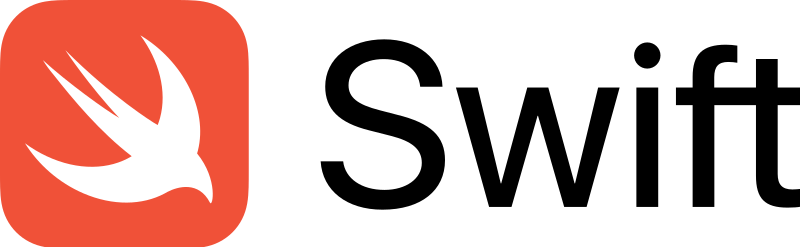
Recently the project is quite busy, don't have much time to update article, but there is a problem about Xcode14.3, I have to come out to help everyone.
Updated on April 25, this article did not expect to get a lot of responses from my friends, so I shared my experience in the comments section.
Missing libarclite_iphoneos.a
After upgrading Xcode14.3 and compiling the project, the following error may occur:
File not found: /Applications/Xcode.app/Contents/Developer/Toolchains/XcodeDefault.xctoolchain/usr/lib/arc/libarclite_iphoneos.a
The reason is that the libarclite_iphoneos file is missing.
There are two solutions:
Some tripartite libraries support versions too low, specifying the version in the podfile file
post_install do |installer| installer.generated_projects.each do |project| project.targets.each do |target| target.build_configurations.each do |config| config.build_settings['IPHONEOS_DEPLOYMENT_TARGET'] = '13.0' end end end end
Since you need to specify the version to have special requirements, you can consider copying libarclite_iphoneos.a from another version of Xcode and placing it in the corresponding directory:
open /Applications/Xcode.app/Contents/Developer/Toolchains/XcodeDefault.xctoolchain/usr/lib/
Packaging exception
Whether it is packaged through Xcode Archive or fastlane, there will always be an error at the end. The general information is as follows:
rsync error: some files could not be transferred (code 23) at /AppleInternal/Library/BuildRoots
In the Pods file, go to Pods-project names-Frameworks.sh and make changes to the code, noting that changes are required after a subsequent pod install.
source="$(readlink "${source}")"Replace with:
source="$(readlink -f "${source}")"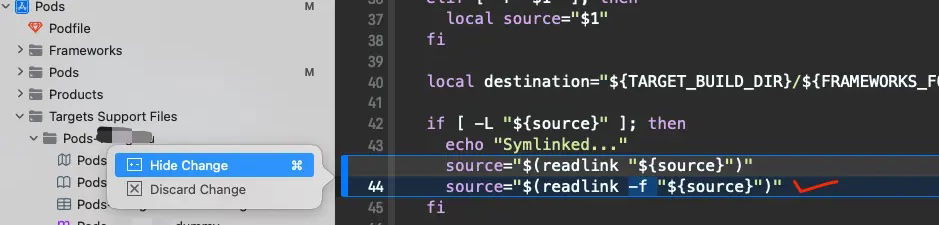
In addition, a friend reminded me that by upgrading cocopods version can solve the script exception problem, so that you should not have to upgrade cocopods to 1.12.1 each time pod install.